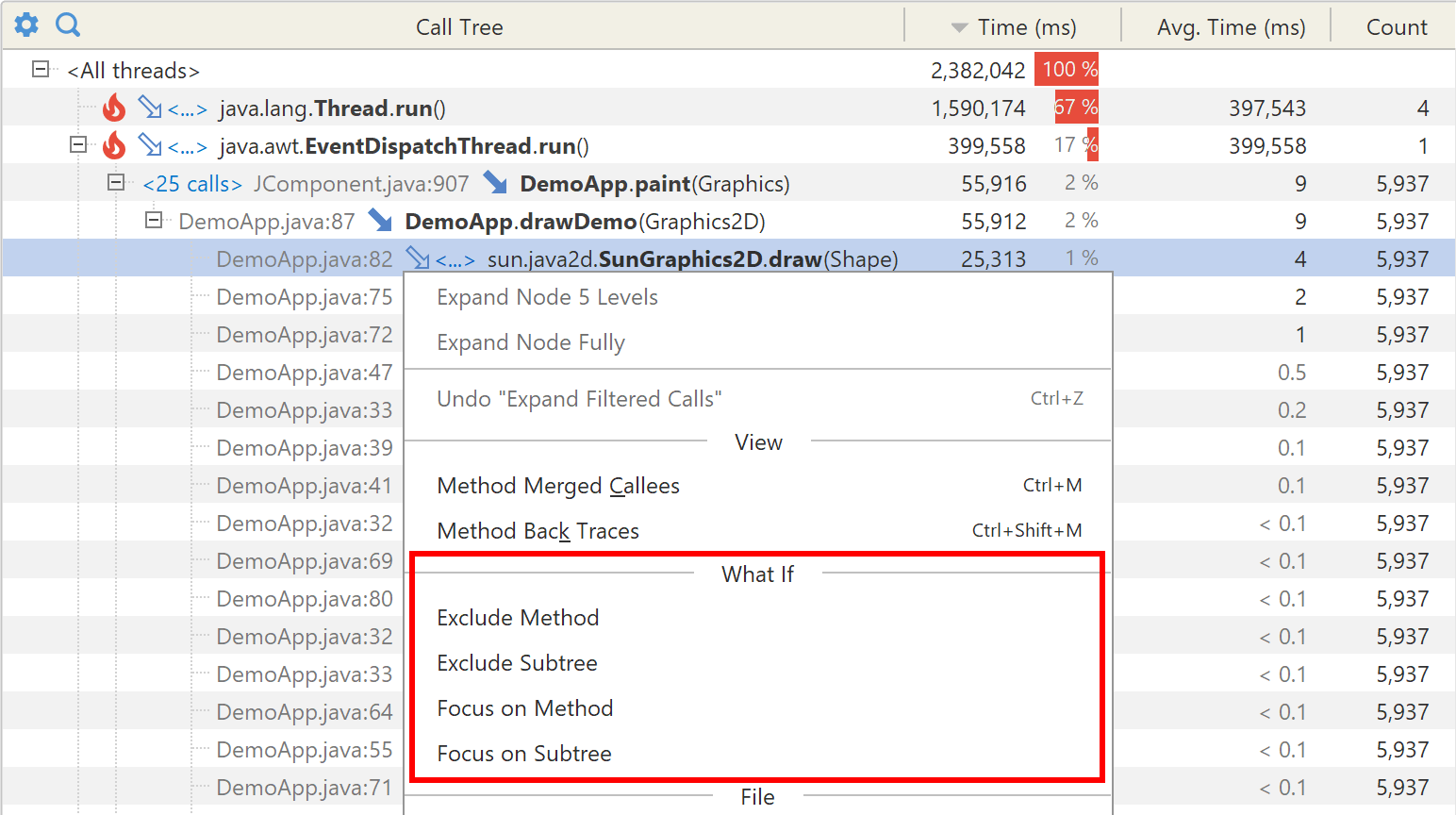- System requirements
- Profiler architecture
- Profiler installation
- Uninstall profiler
- Running the profiler
- Profiler activation
- Welcome screen
- Start profiling
- Profiling overhead
- Snapshots
- Solving performance problems
- CPU profiling
- Wall time and CPU time
- CPU profiling modes
- CPU usage estimation
- CPU sampling
- Asynchronous CPU sampling
- CPU sampling settings
- CPU tracing
- CPU tracing settings
- Call counting
- CPU tab
- What-if: an ability to ignore particular methods or focus on particular methods only
- Thread profiling
- Virtual threads support
- Object allocation profiling
- Memory profiling
- Monitor profiling
- Exception profiling
- Telemetry
- Probes: monitor events of various kinds
- Inspections: automatic recognition of typical problems
- Automatically trigger actions on event
- Automatic deobfuscation
- Summary
- Filters
- Profiler command line
- Export of profiling results to external formats
- Profiler Java API
- Profiler HTTP API
- Settings
- Troubleshooting and FAQ
What-if: an ability to ignore particular methods or focus on particular methods only
"What-if" feature helps you to analyze CPU profiling results by ignoring particular methods or focusing on particular methods only.
This feature requires capturing a snapshot. It is not available in live views.
In views with CPU profiling results (call tree, method list, hot spots), use menu actions (available as popup menu and in main menu):
- CPU | Exclude Method - opens a new tab with CPU results modified such that all calls to the selected method are ignored.
- CPU | Exclude Subtree - opens a new tab with CPU results modified such that the selected method call is ignored.
- CPU | Focus on Method - opens a new tab with CPU results modified such that all methods except for the selected method are ignored. Methods, which called the selected method are shown too, but their times only include time spent in the selected method.
- CPU | Focus on Subtree - opens a new tab with CPU results modified such that they include only selected method call. Parent method times only include time spent in the selected subtree.