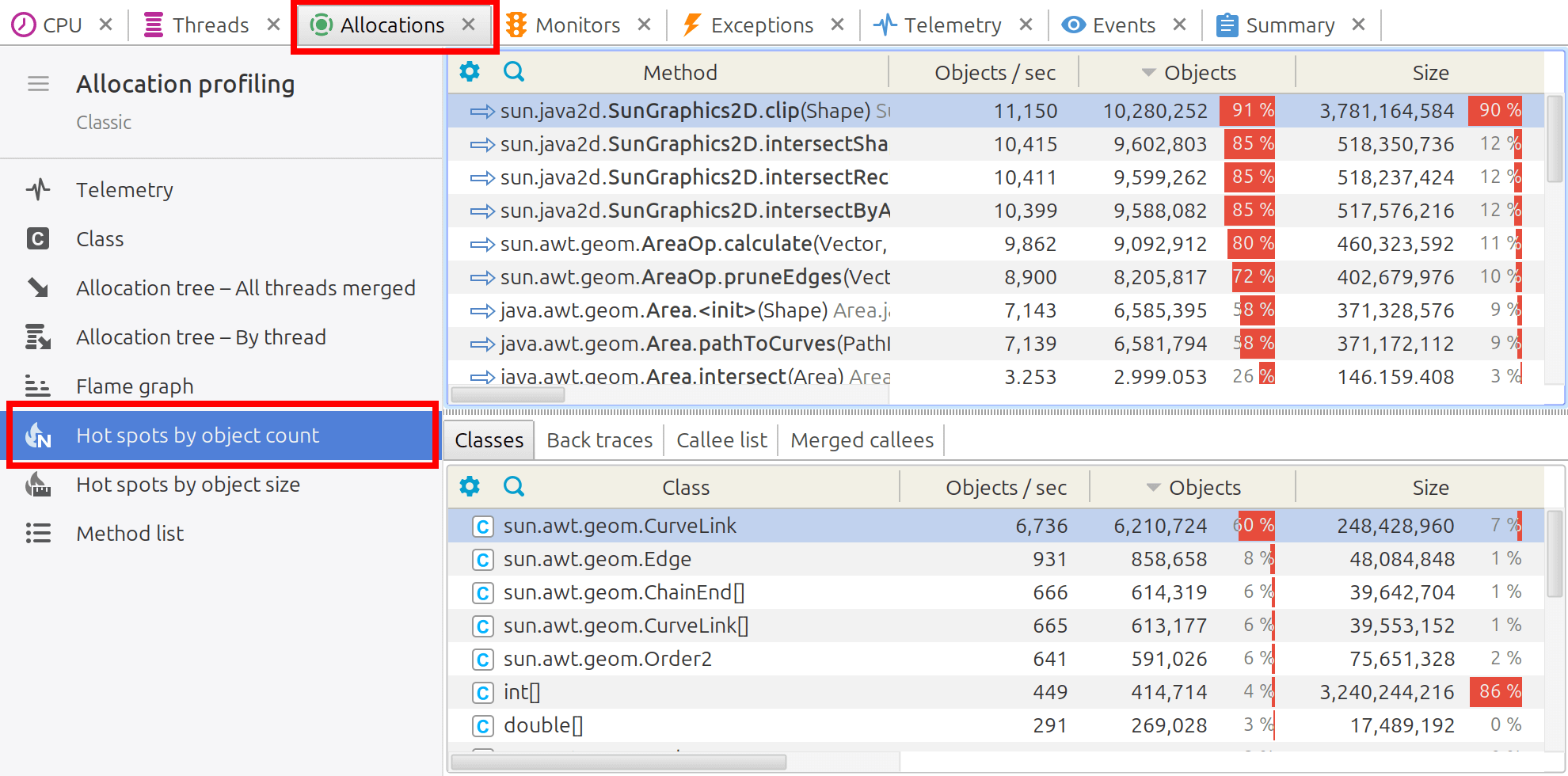- System requirements
- Profiler architecture
- Profiler installation
- Uninstall profiler
- Running the profiler
- Profiler activation
- Welcome screen
- Start profiling
- Profiling overhead
- Snapshots
- Solving performance problems
- CPU profiling
- Thread profiling
- Virtual threads support
- Object allocation profiling
- Memory profiling
- Monitor profiling
- Exception profiling
- Telemetry
- Probes: monitor events of various kinds
- Inspections: automatic recognition of typical problems
- Automatically trigger actions on event
- Automatic deobfuscation
- Summary
- Filters
- Profiler command line
- Export of profiling results to external formats
- Profiler Java API
- Profiler HTTP API
- Settings
- Troubleshooting and FAQ
Allocation hot spots by object count
The Allocation hot spots by object count view focuses on identifying the Java methods that created the most objects during program execution. These methods, referred to as allocation hot spots, are often the root causes of performance issues and are critical to address for improving overall application performance.
The excessive creation of objects in a Java application can significantly impact performance by increasing memory consumption and triggering more frequent garbage collection events. Each object allocation incurs memory overhead and potentially results in longer execution times as the garbage collector works to reclaim memory from unused objects. This can lead to increased CPU usage, longer response times, and even application slowdowns, making efficient object management a critical consideration for maintaining optimal Java application performance.
By pinpointing allocation hot spots, you can focus your optimization efforts on the areas that have the most impact on improving the overall performance and efficiency of your Java application.