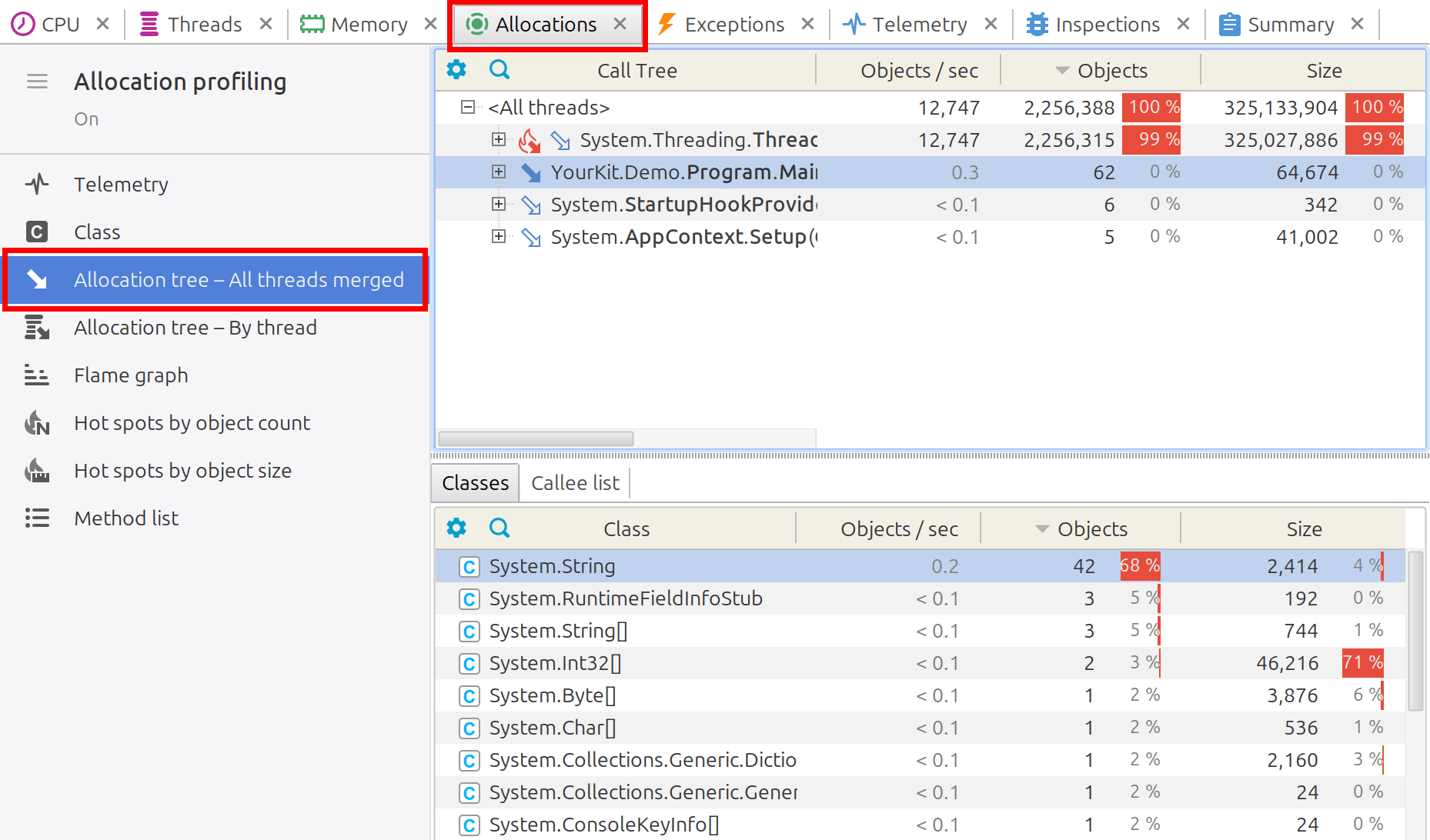- System requirements
- Profiler architecture
- Profiler installation
- Uninstall profiler
- Running the profiler
- Profiler activation
- Welcome screen
- Start profiling
- Profiling overhead
- Snapshots
- Solving performance problems
- CPU profiling
- Thread profiling
- Object allocation profiling
- Telemetry
- Class
- Allocation tree - All threads merged
- Allocation tree - By thread
- Flame graph
- Hot spots by object count
- Hot spots by object size
- Method list
- Method merged callees
- Method back traces
- Memory profiling
- Exception profiling
- Telemetry
- Probes: monitor higher level events
- Inspections: automatic recognition of typical problems
- Automatically trigger actions on event
- Automatic deobfuscation
- Summary, automatic deobfuscation
- Filters
- Profiler command line
- Command line tool to control profiling
- Export of profiling results to external formats
- Profiler .NET API
- Profiler HTTP API
- Settings
- Troubleshooting
Allocation tree - All threads merged
An allocation tree is a hierarchical representation that illustrates the sequence and relationships of method invocations within a program, where objects have been allocated. It visually captures how different methods are called and nested during the execution of the program.
All threads merged call tree aggregates traces of object allocations from all .NET threads into a single tree. For analyzing object allocations within a specific .NET thread, please consider using Allocation tree - By thread view.