- System requirements
- Profiler architecture
- Profiler installation
- Uninstall profiler
- Running the profiler
- Profiler activation
- Welcome screen
- Start profiling
- Profiling overhead
- Snapshots
- Solving performance problems
- CPU profiling
- Thread profiling
- Object allocation profiling
- Memory profiling
- Exception profiling
- Telemetry
- Probes: monitor higher level events
- Inspections: automatic recognition of typical problems
- Automatically trigger actions on event
- Automatic deobfuscation
- Summary, automatic deobfuscation
- Filters
- Profiler command line
- Command line tool to control profiling
- Export of profiling results to external formats
- Profiler .NET API
- Profiler HTTP API
- Settings
- Proxy
- Troubleshooting
Proxy
Profiler is able to use HTTP or SOCKS v5 proxies to establish outgoing HTTPS connections. The proxy settings can be configured at Setting | Proxy... menu.
Automatic proxy detection
By default profiler tries to obtain proxy settings automatically from the system setting of your OS, from your default web browser, etc. For different operating systems profiler uses different detection strategies, so detection should work well in most cases. But you can always configure the settings manually.
The profiler displays detected proxy settings when using the automatic proxy detection mode. This can be very useful in cases where the profiler incorrectly identifies the proxy server, preventing connections with remote agents.
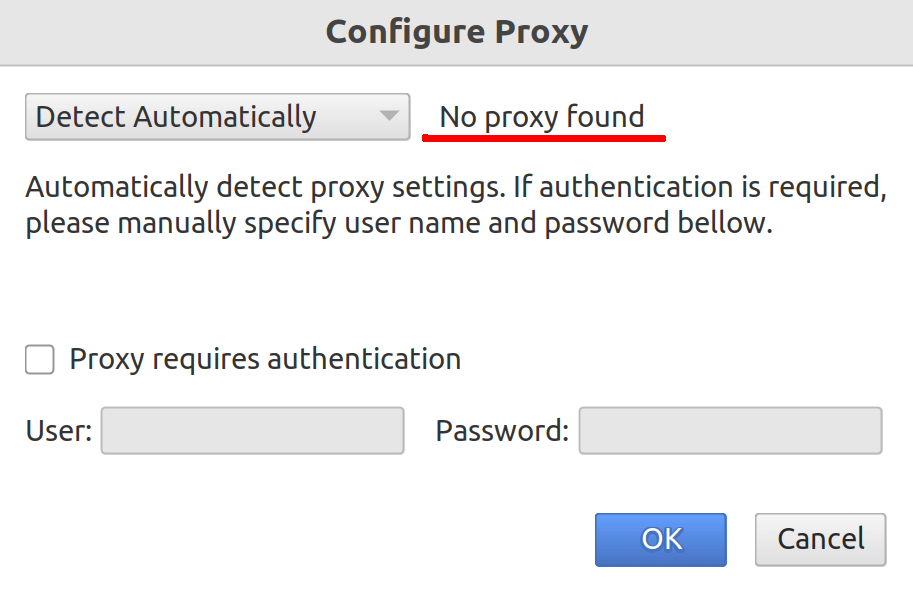
Proxy auto-configuration
Profiler supports a proxy auto-config PAC files, which define how profiler chooses the proxy server for fetching a given URL. To use this method, you should specify the URL of your PAC file.
Manual configuration
Manual method allows specifying proxy type (HTTP or SOCKS v5), as well as host and port which proxy server listens.
No proxy
In this mode the profiler always tries to establish direct connection.
Authentication
If your proxy server requires authentication, please check Proxy requires authentication checkbox and provide the username and password.
